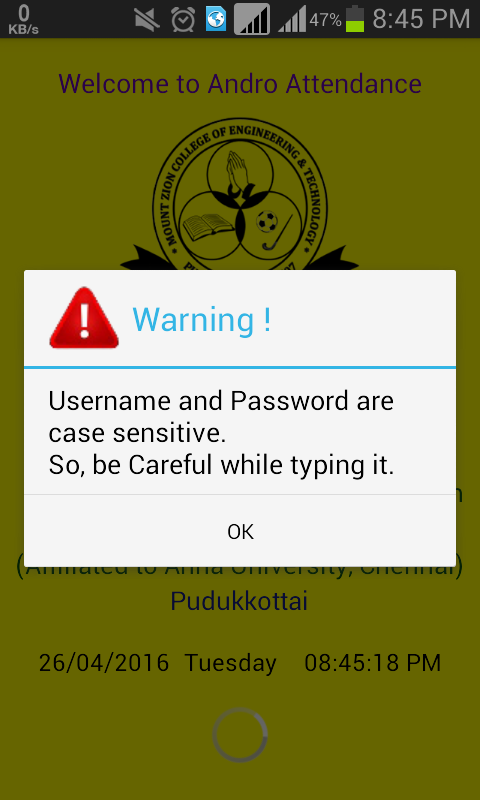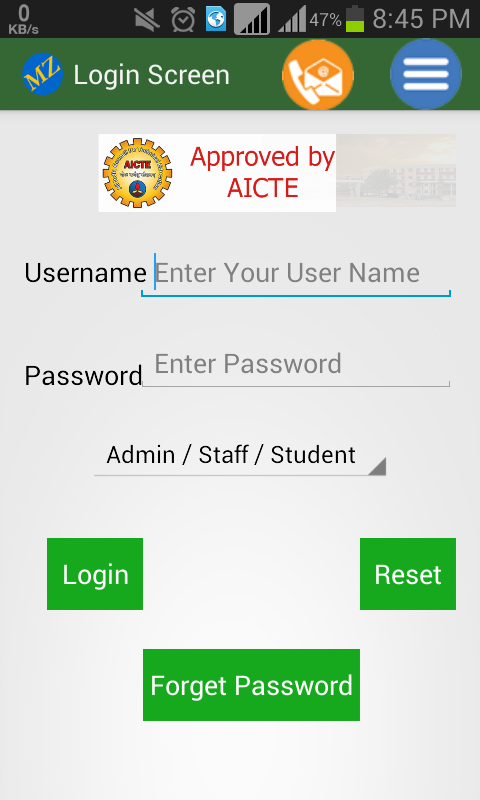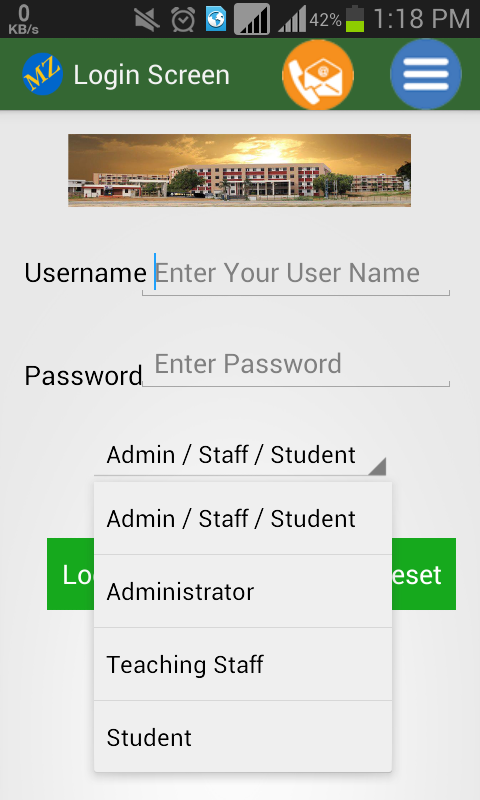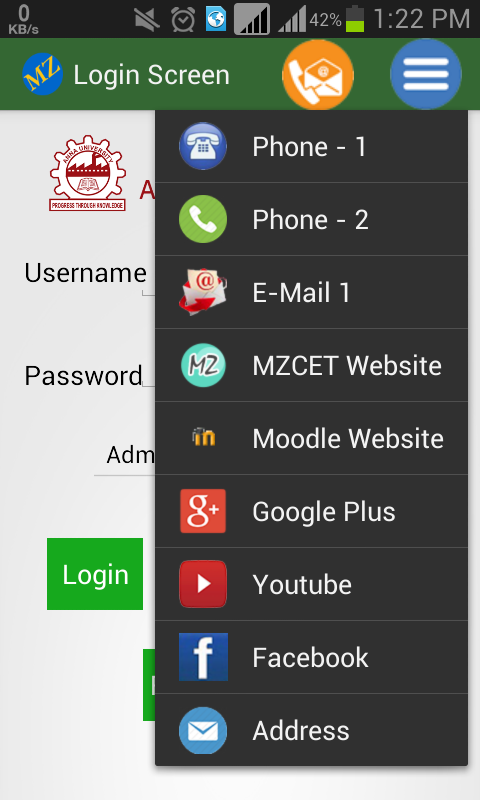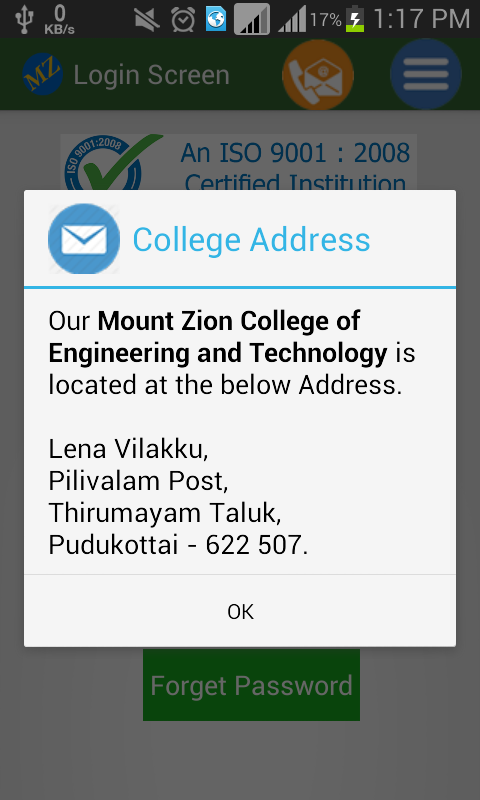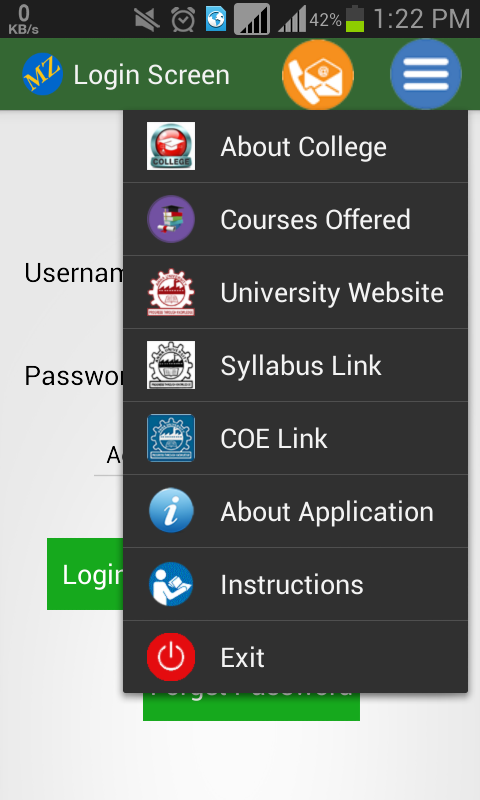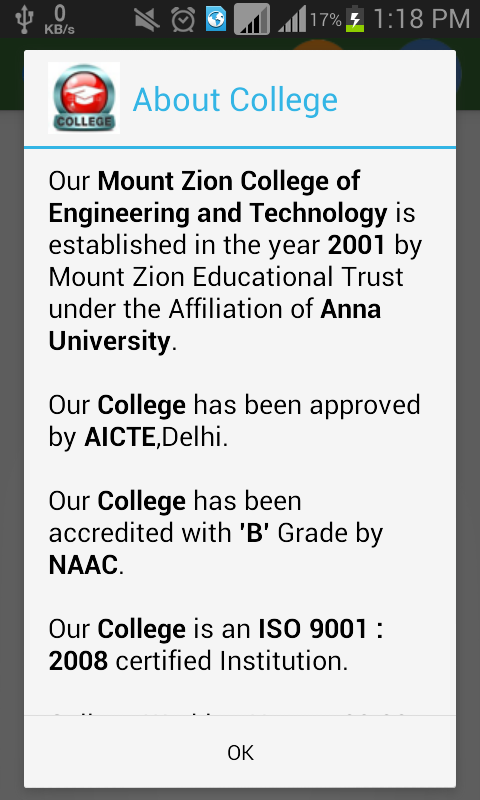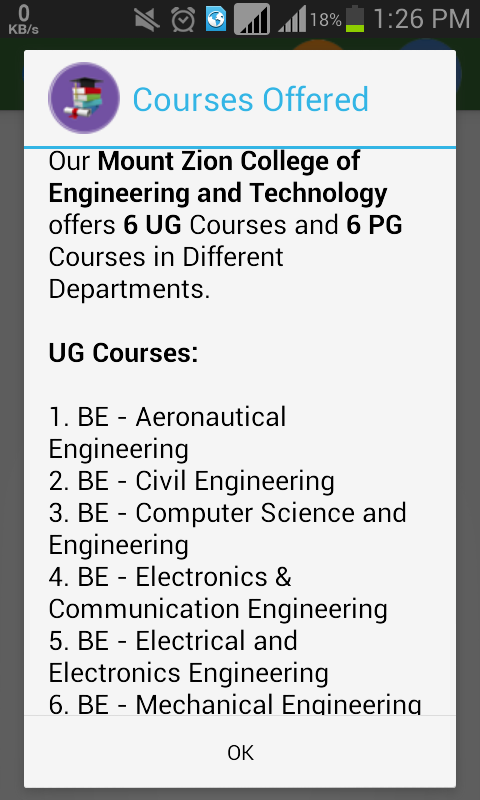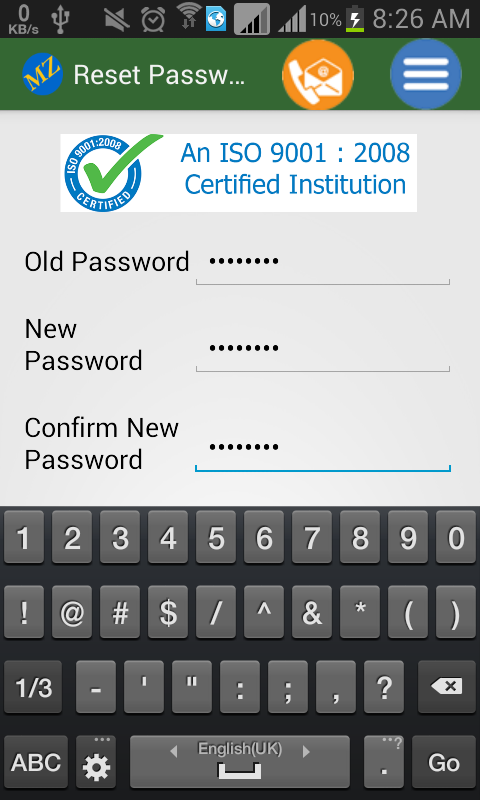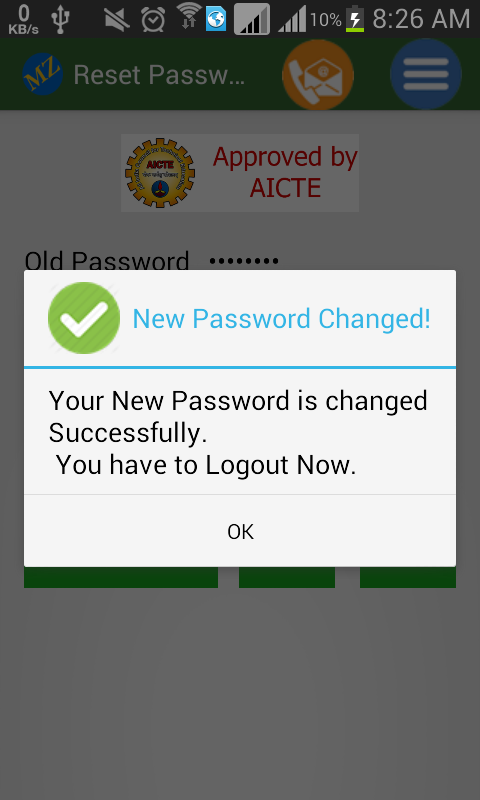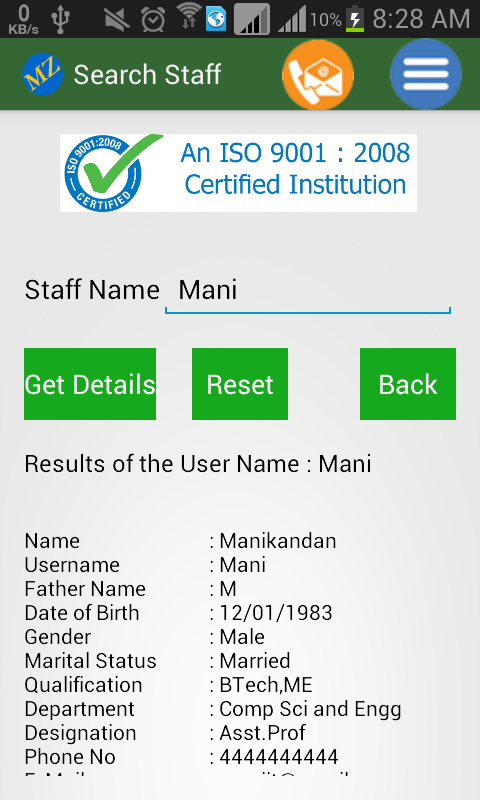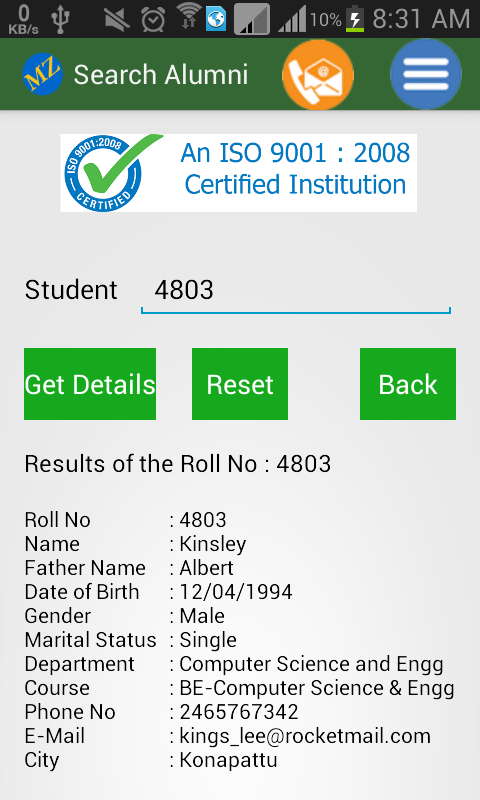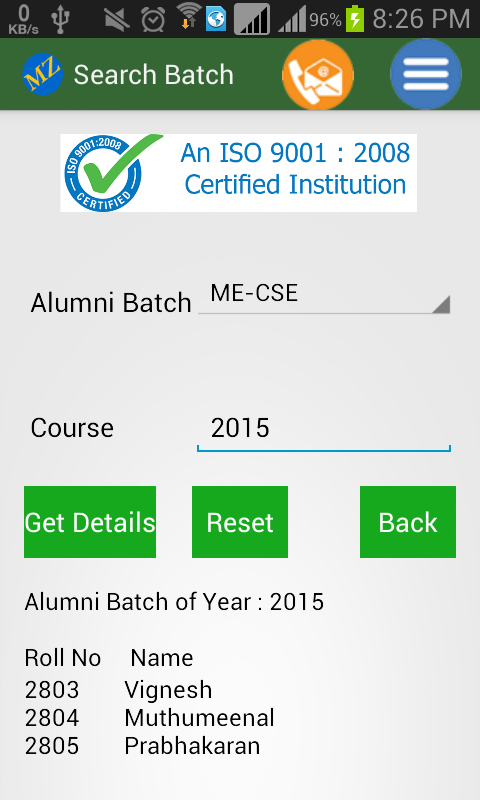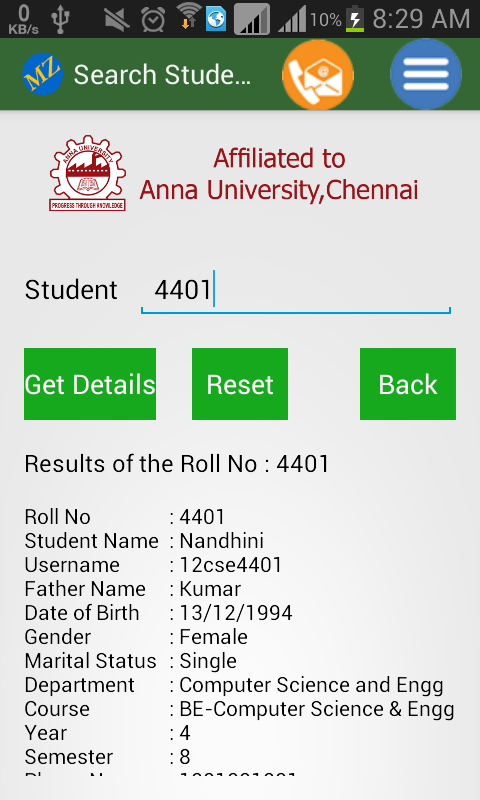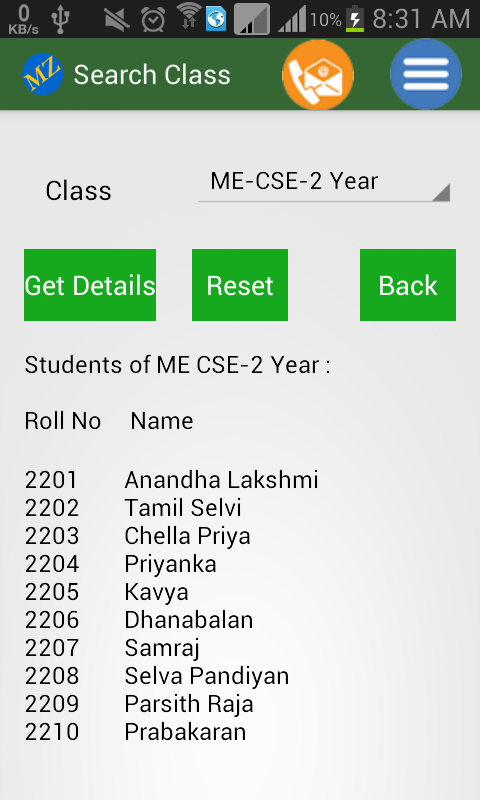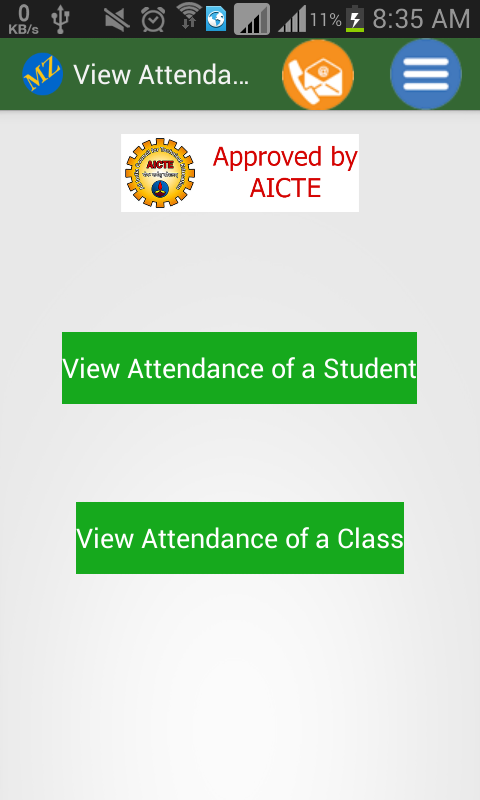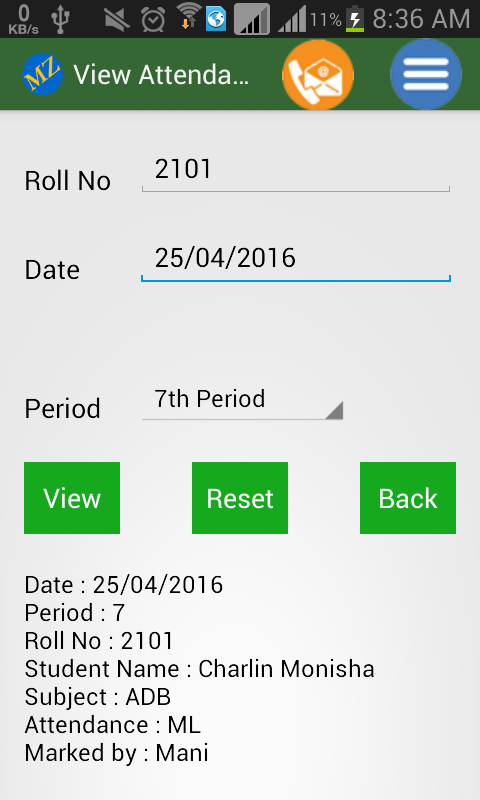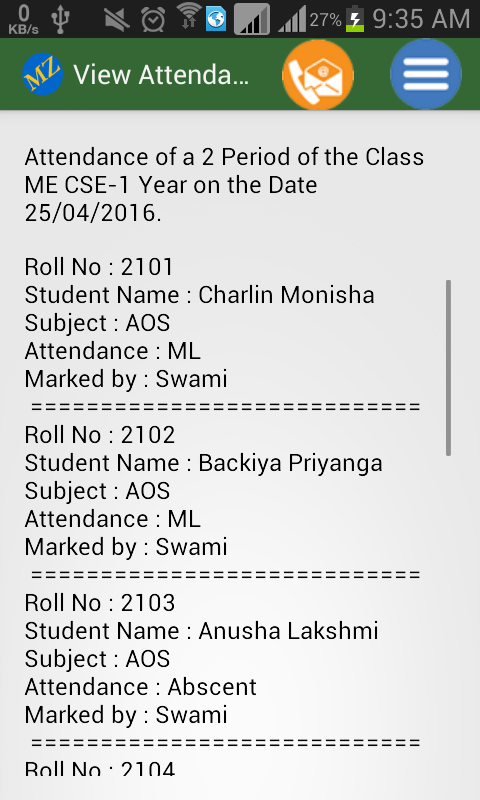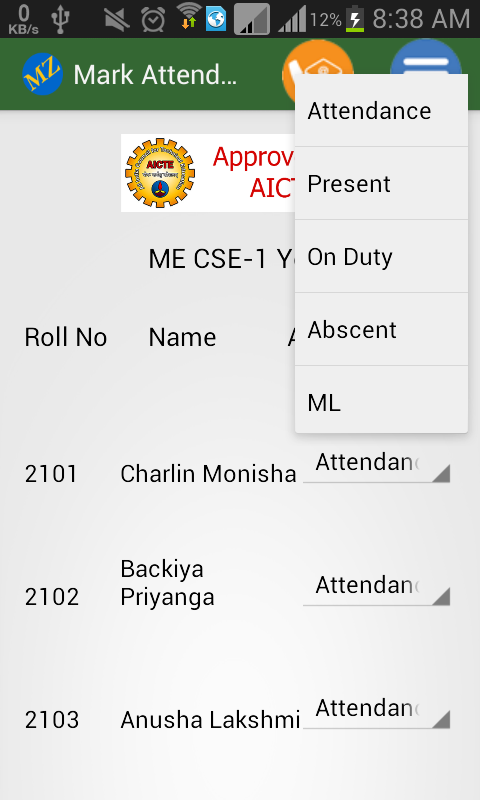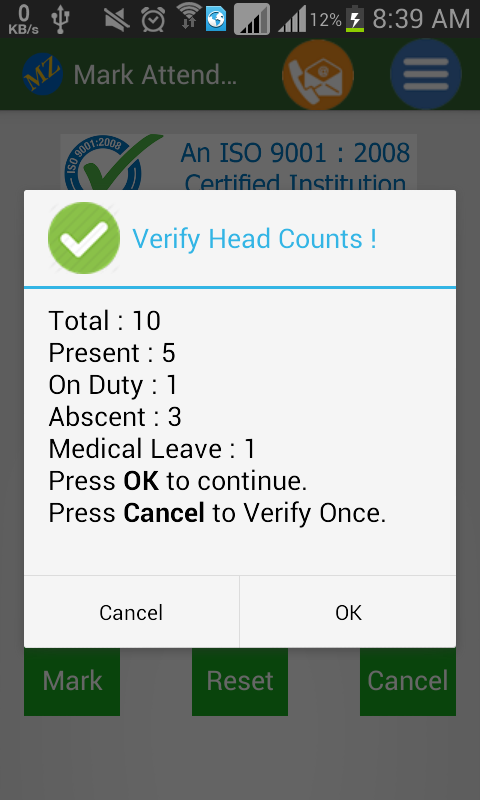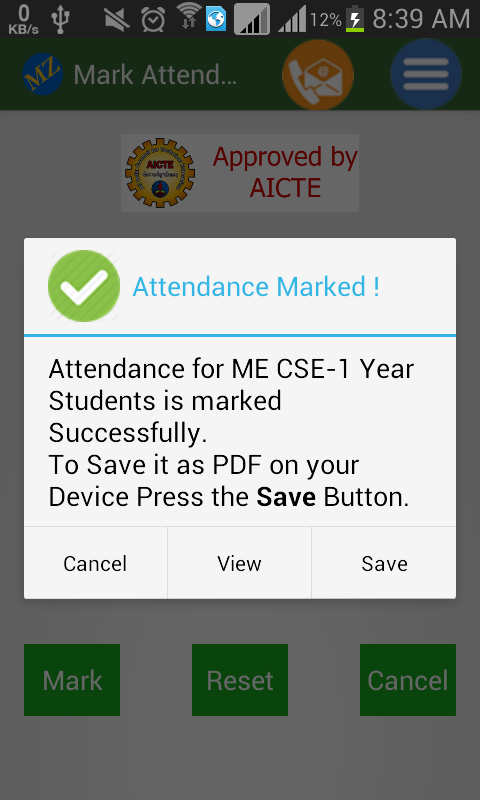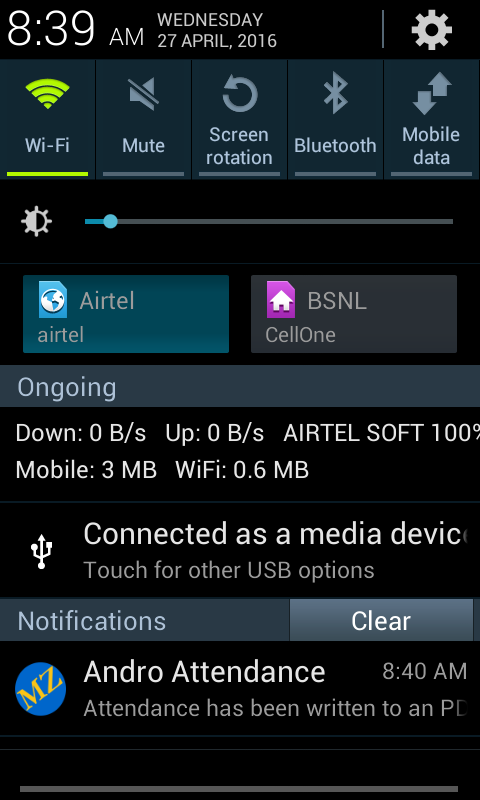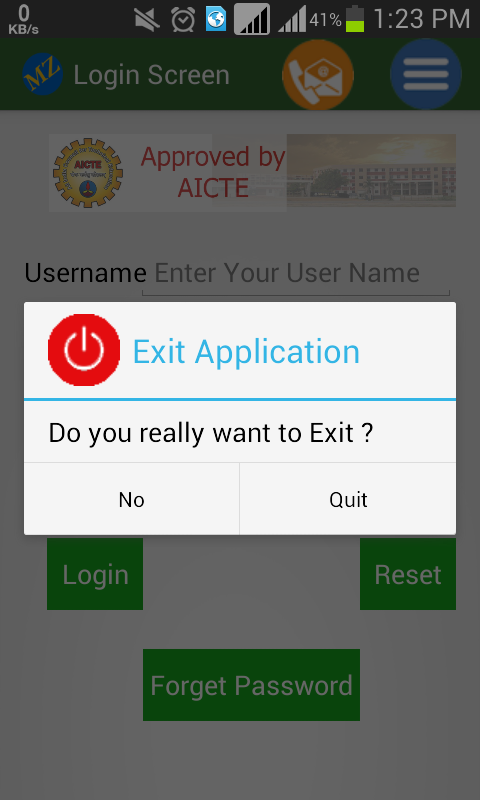Andro Attendance -
Marking Attendance with an Android Application
Andro Attendance is the android application developed to manage daily student attendance in colleges. The Mobile Phone Based Attendance System will help the lecturers to take attendance easily, securely and without errors. It is based on android technology.
Disclaimer: All the Data used in the below Video and given Screenshots like Names, Document and Identification Card Numbers, Phone Numbers, EMail Addresses and Addresses are assumptions only. Any resemblance to real persons is purely accidental.
This Andro Attendance - Marking Attendance with an Android Application's Demo Video is available on Youtube. You can view it here.
This system will be used to reduce the fake attendance and also reduce the waste of the time. Lecturer will be able to view the attendance by this App. After taking the attendance in the Android mobile, attendance will be send to the server. There are different forms used by various educational institutions to record the presence of their students.Such systems may be manual.In this project, an attempt has been made to record attendance through mobile devices.The aim of this project is to add mobility in the existing attendance process.
Administrator ,Teaching Staff ,Student should Login to this Application first.After the completion of verification of username and password with the database on the web server. Administrator, Teaching Staff, Student can view their Profile and Edit Their Profile.Administrator can have additional rights to view and edit the Profile of Student, Staff and alumni. Administrator can also have rights to promote students. HOD can have rights to Promote Students from one year to another year or semester, He can also change the Designation of the Staff and Change the allotted class for them too.HOD, Administrator, Staff can have rights to view the class students, alumni student batch, profile of alumni student and student.Administrator can also create a new staff profile and student profile.
Administrator, Teaching Staff, Student can change their Password for their Profile. They have to log out after the password is reset.Administrator can have additional rights to reset the password of student or staff. First login after reset of password by administrator, they have to give the new password. It is compulsory.
Students can view their Attendance based on the date and period they chosen with the Subject Name, Attendance and Marked By.Administrator and Staffs can view the attendance of a class and a particular student on the particular period of the specified date.Staffs can mark and edit the attendance of the classes they are handling. The attendance marked by one staff is not allowed to edit by another staff. After the completion of Marking or Editing Attendance, the head counts will be displayed for the verification. Then, Attendance will be stored, It can also be saved as PDF on the Device Memory of the Staff’s Android device.