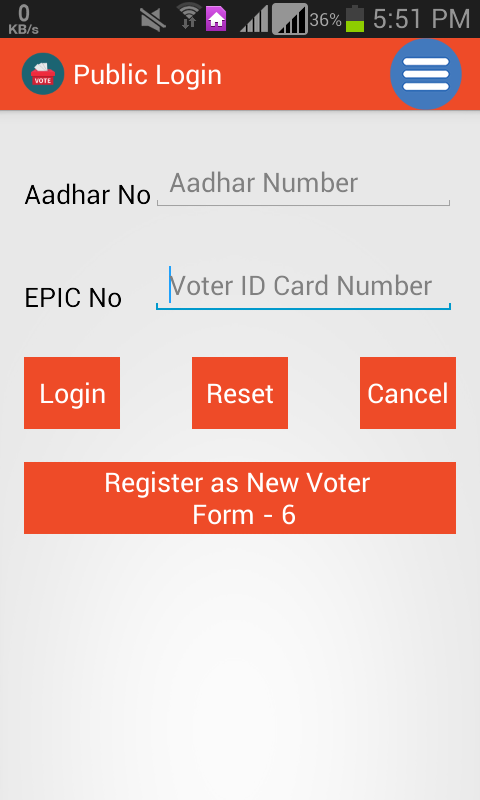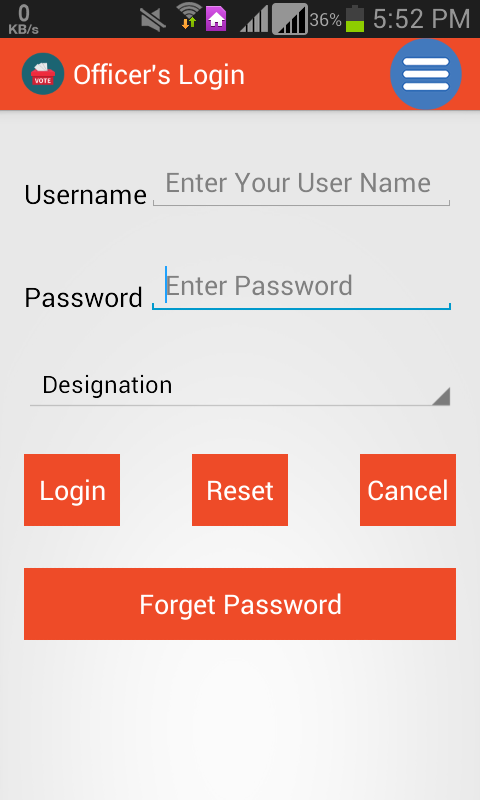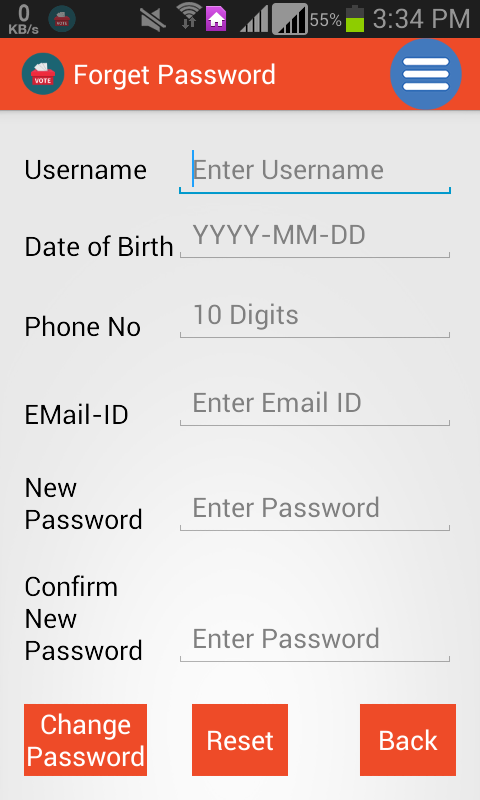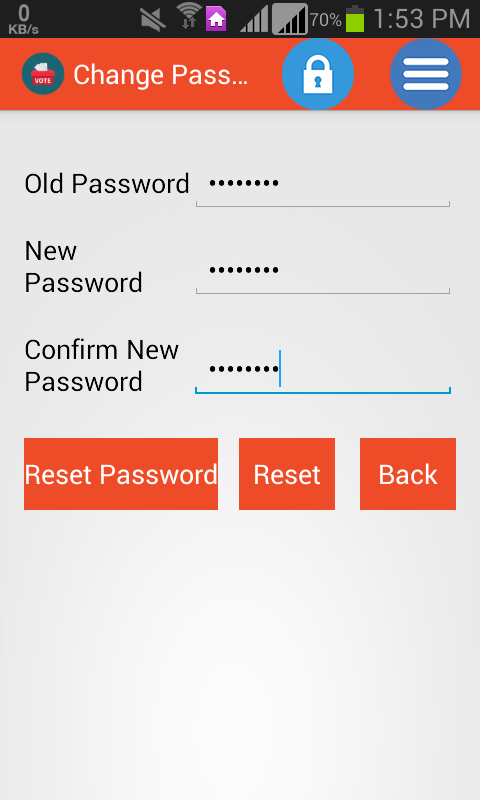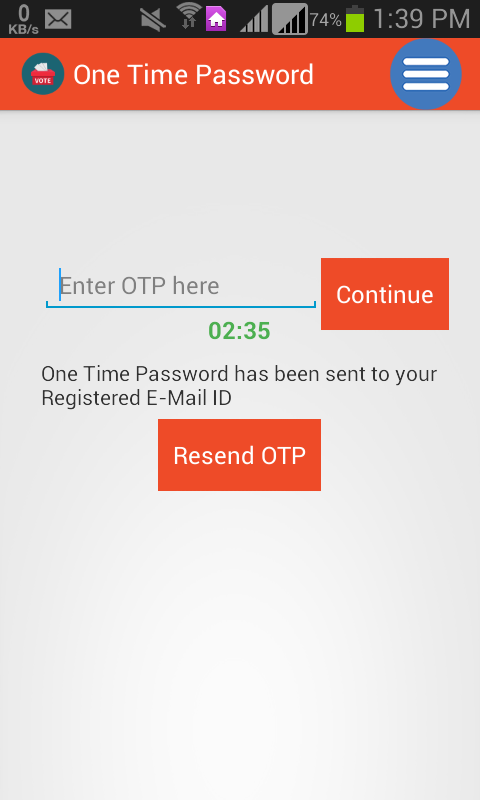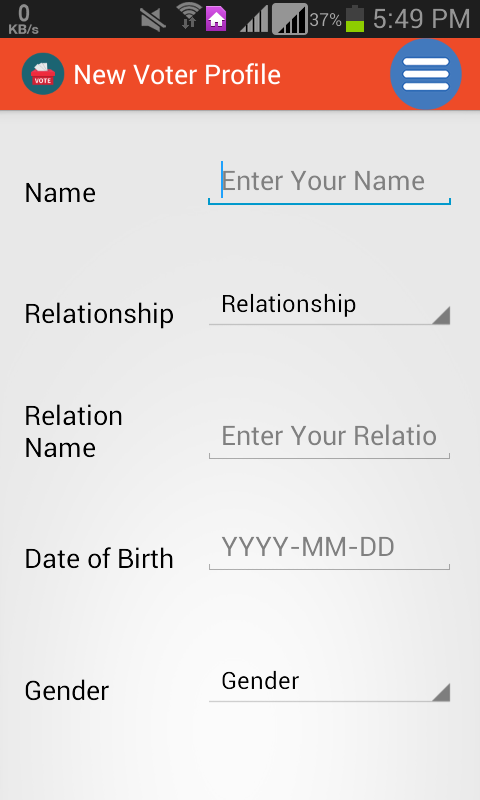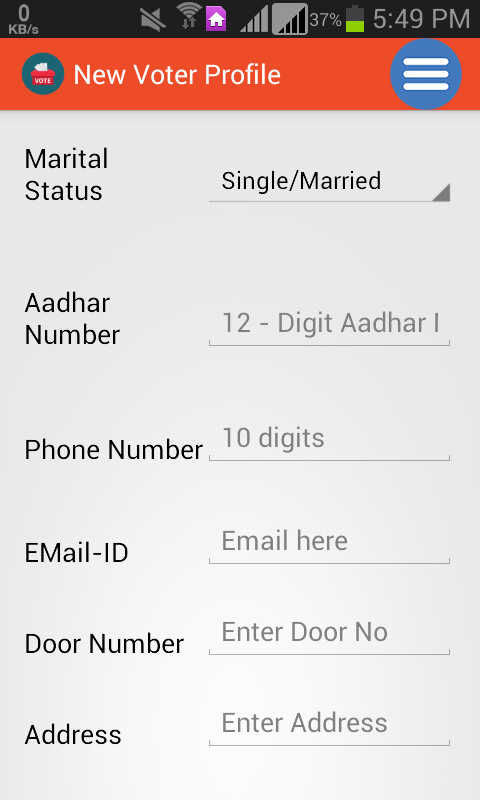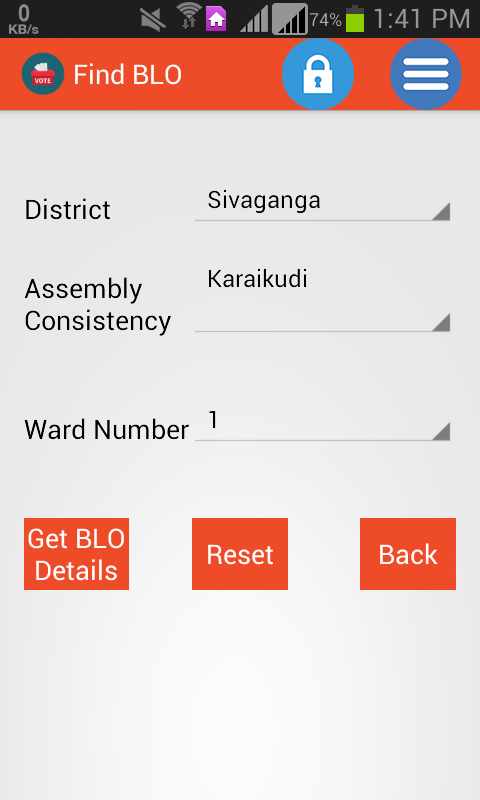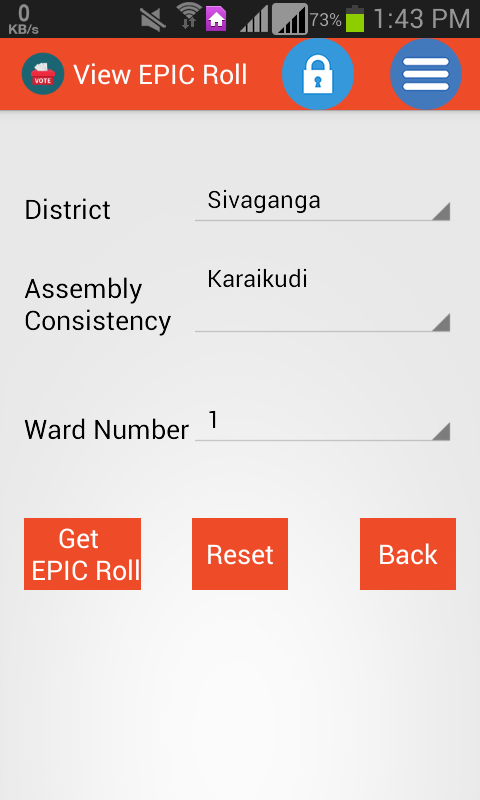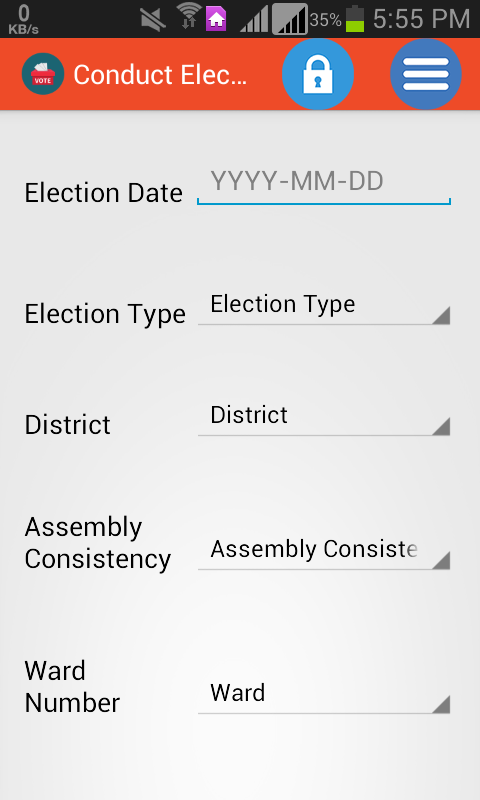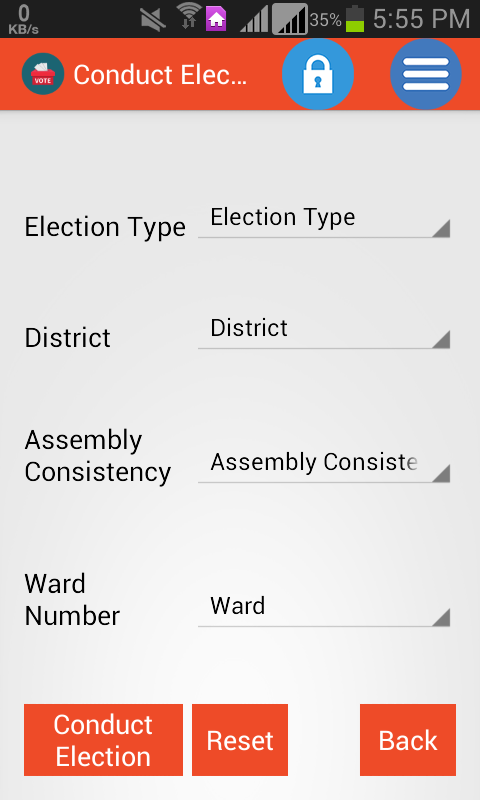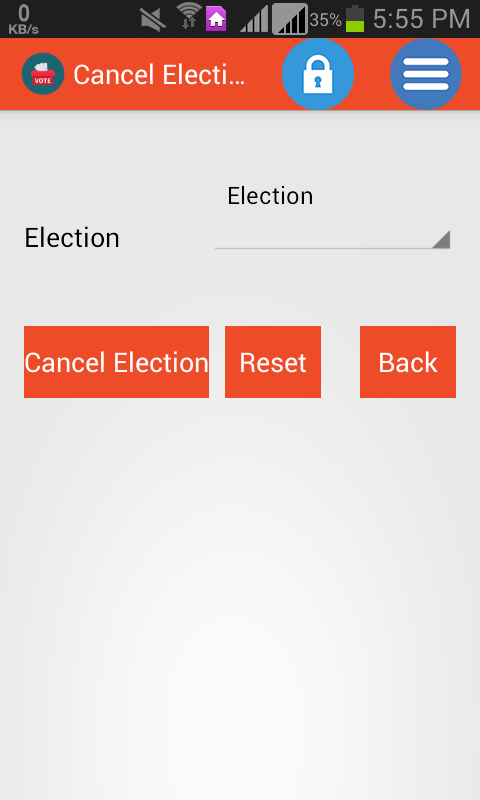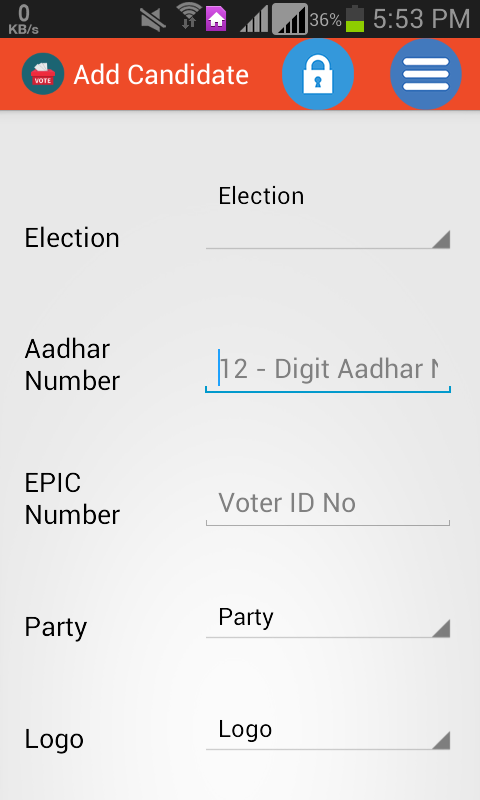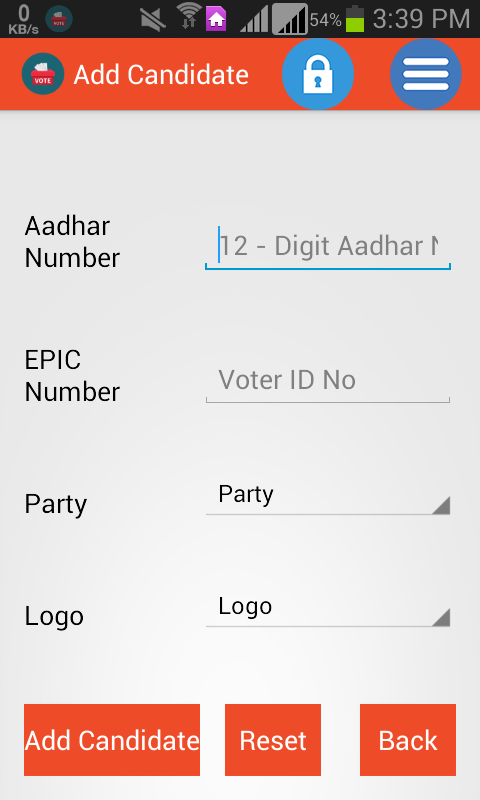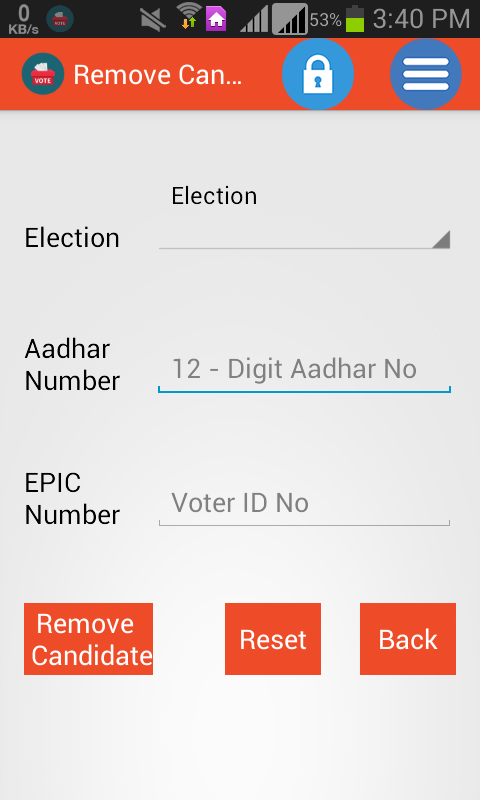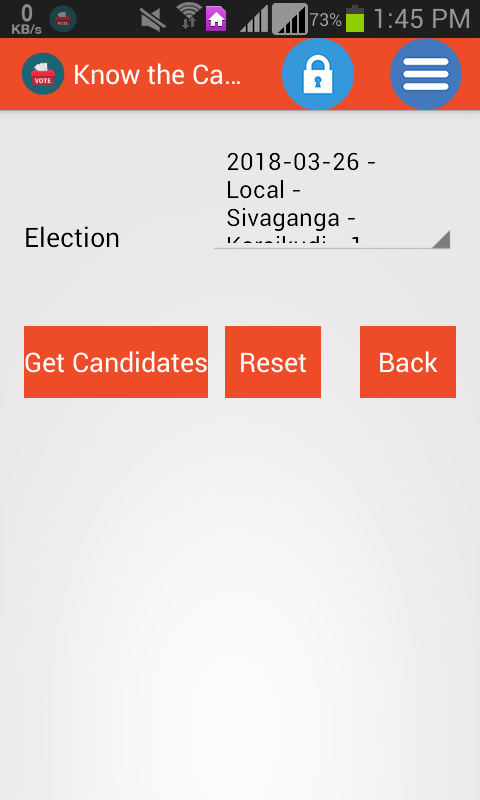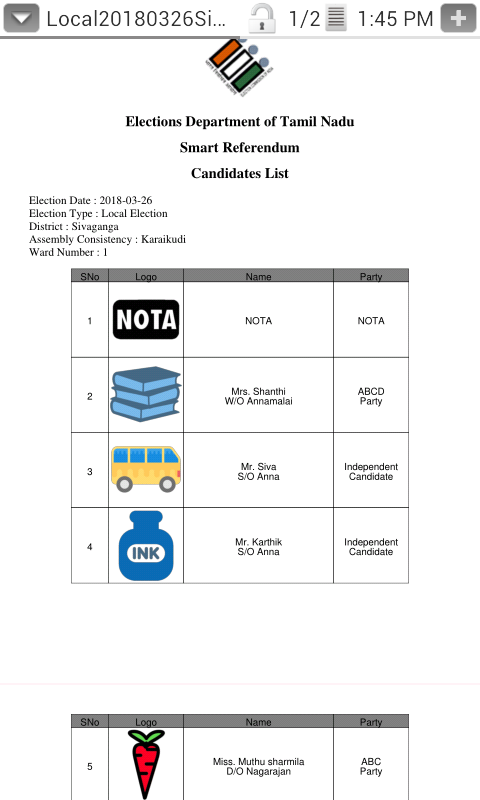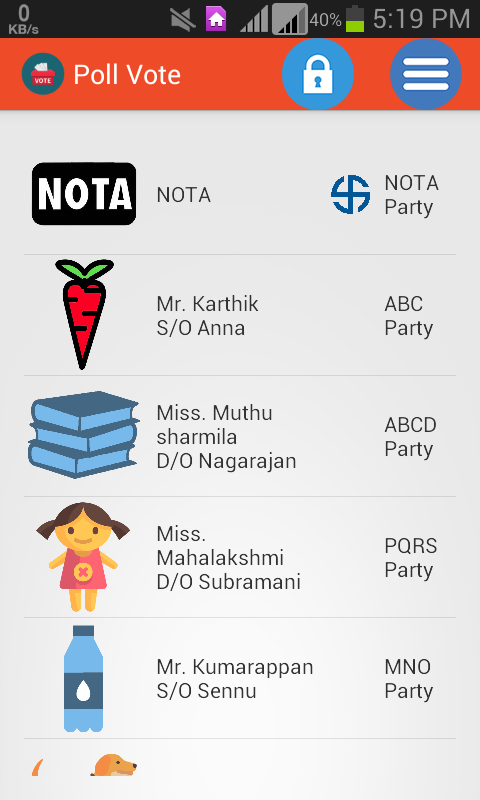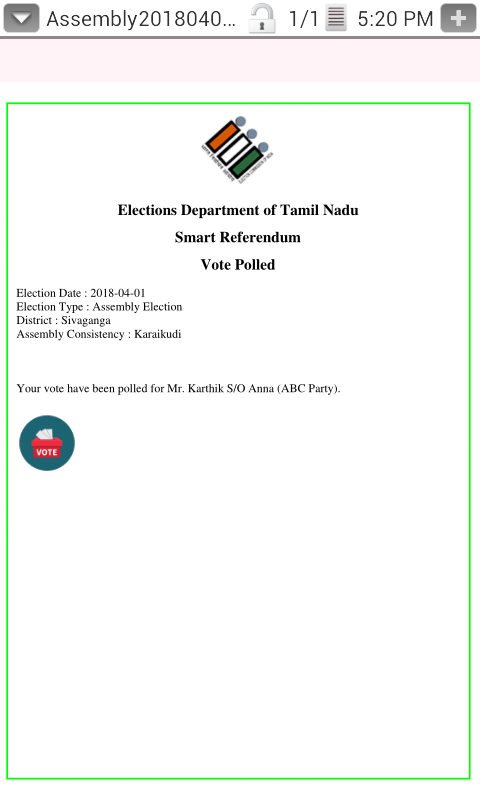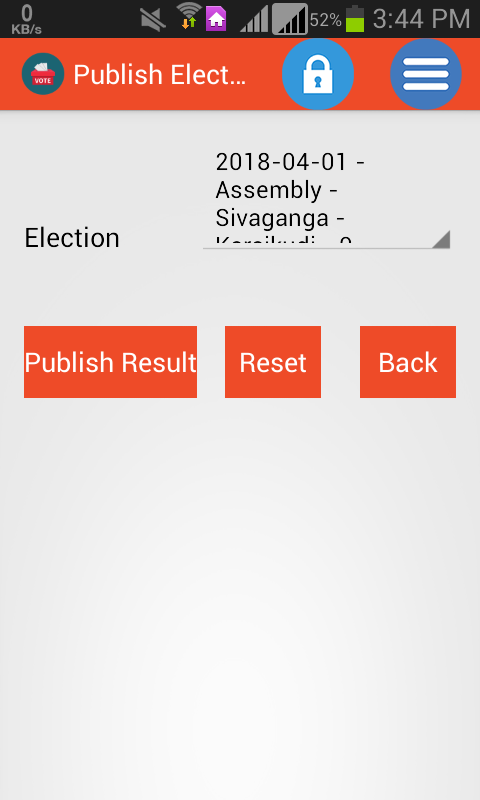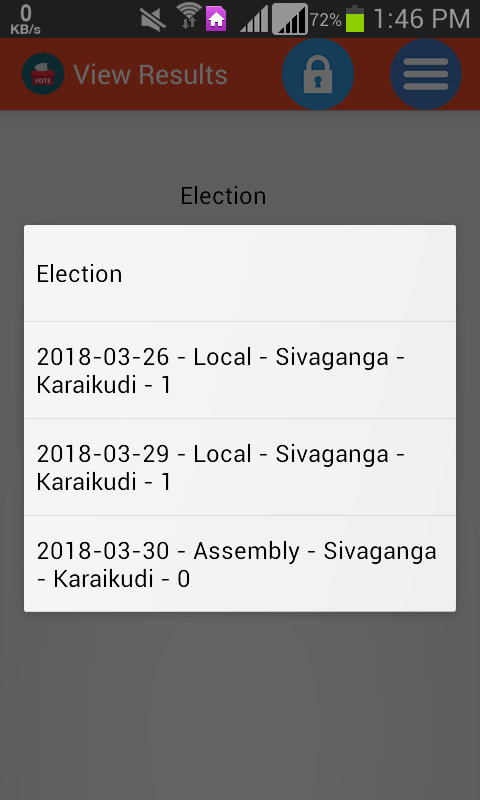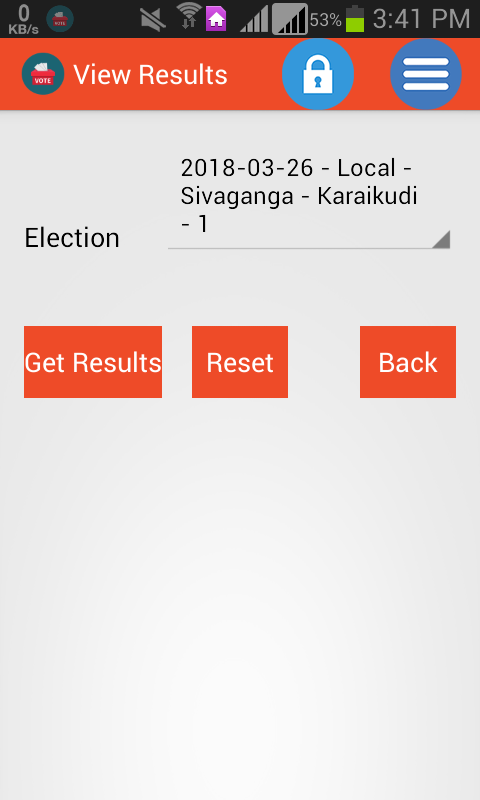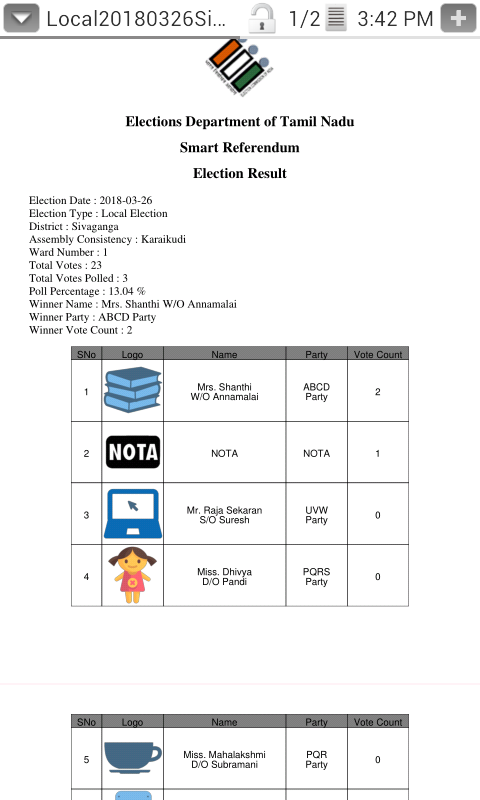Smart Referendum
An Android Application called "Smart Referendum" has developed which can be very useful for citizens to poll the vote through android devices and also useful for the Election Commission to conduct the election.
Disclaimer: All the Data used in the below Video and given Screenshots like Names, Document and Identification Card Numbers, Phone Numbers, EMail Addresses and Addresses are assumptions only. Any resemblance to real persons is purely accidental.
This Smart Referendum - Android Application's Demo Video is available on Youtube. You can view it here.
Public Users have options like View Profile, Update Profile, Find BLO, Track Application, View EPIC Roll, Know the Candidates, Polling Vote and View Results. BLO User have the options like View Profile, Update Profile, Change Password, Forget Password, Search Public with Aadhar Number, Search Public with EPIC Number, Verify Voter, View EPIC Roll, Know the Candidates and View Results. CEO User have the options like View Profile, Update Profile, Change Password, Forget Password, Find BLO, Search Officer Profile, Search Public with Aadhar Number, Search Public with EPIC Number, Track Application, View EPIC Roll, Conduct Election, Cancel Election, Know the Candidates, Publish Result and View Results. Admin User have the options like View Profile, Update Profile, Change Password, Forget Password, Find BLO, Search Officer Profile, Search Public with Aadhar Number, Search Public with EPIC Number, Track Application, View EPIC Roll, Add Candidate for Election, Remove Candidate from Election, Know the Candidates and View Results.
Form - 6 can be used by Public to register as a Voter. Then, an Application Number will be provided which can be used by the BLO at the time of verification. After completion of verification, EPIC Number will be provided. Similarly, Form - 8 can be used by Public to update their profile. Then, an Application Number will be provided which can be used by the BLO at the time of verification.
CEO User can Conduct Election to a Assembly Consistency or Ward by mentioning the Date. CEO User can also have a option to Cancel the Election. Then, Administrator User can Add and Remove Candidates by the EPIC, Aadhar Number of them with the Party and Logo. On the Election Date, Public can Poll the Vote. After the Election Date, CEO will publish the Election Results that can be viewed by everyone.
Note: All the Logins are secured with EMail based One Time Password (OTP) Method.